To check results, students need to key in their roll numbers, an identification number given on respective hall tickets and date of birth. While the students can check their scores on the portal, they are advised to collect their marksheet from schools
)
The Karnataka School Examination and Assessment Board (KSEAB) has announced the Karnataka SSLC Class 10 Result 2023 today, 8 May. Candidates who sat for the exam can access their results on these official websites - kseab.karnataka.gov.in and karresults.nic.in. The SSLC or Class 10 result were announced through a press conference held by Karnataka State Examination and Assessment Board chairman R Ramachandra, director exam H Gopalkrishna and department’s principal secretary Ritesh Singh.
To check results, students need to key in their roll numbers, an identification number given on respective hall tickets and date of birth. While the students can check their scores on the portal, they are advised to collect their marksheet from schools.
Karnataka SSLC exams were held between 31 March and 15 April. The answer key was out on 17 April. Reports suggest that the evaluation of class 10 answer sheets had started on 21 April.
This year, around 8 lakh students took the Karnataka SSLC examination while 8.73 lakh students appeared for the exam last year. The pass percentage was recorded at 85.63.
Candidates need to secure a total of 35 percent in each subject as well as overall to pass the KSEAB SSLC or Class 10 examination. Students who fail to obtain the minimum percentage can appear for the Karnataka Board Class 10 Compartment Exam 2023, dates of which will be announced later.
Karnataka SSLC Result 2023: How to check
Step 1: Go to the official site - sslc.karnataka.gov.in.
Step 2: Click on result link available on homepage.
Step 3: Key in your credentials such as roll number, date of birth.
Step 4: Check and save result for future reference.
Karnataka SSLC Result 2023: How to check via Digilocker
Step 1: Download Digilocker app on phone from Google Playstore or Apple App store. You can also visit the official portal of digilocker.gov.in.
Step 2: Register using your name, contact number, date of birth, email id and Aadhar Card number.
Step 3: Create password and click on submit.
Step 4: Login using the required information.
Step 5: Next, click on Karnataka board under ’education’ tab.
Step 6: Select ‘SSLC exam result 2022’ option
Step 7: Key in your Aadhaar number and the result will be displayed on your screen.
Students can contact relevant authorities of their respective schools or institutions to get assistance if case of any problem or technical concern during result verification.
Read all the Latest News , Trending News , Cricket News , Bollywood News , India News and Entertainment News here. Follow us on Facebook , Twitter and Instagram .

 1 year ago
24
1 year ago
24
)
)
)
)
)
)
)
)
)
)
)
)
)
)
)
)
)
)
)
)
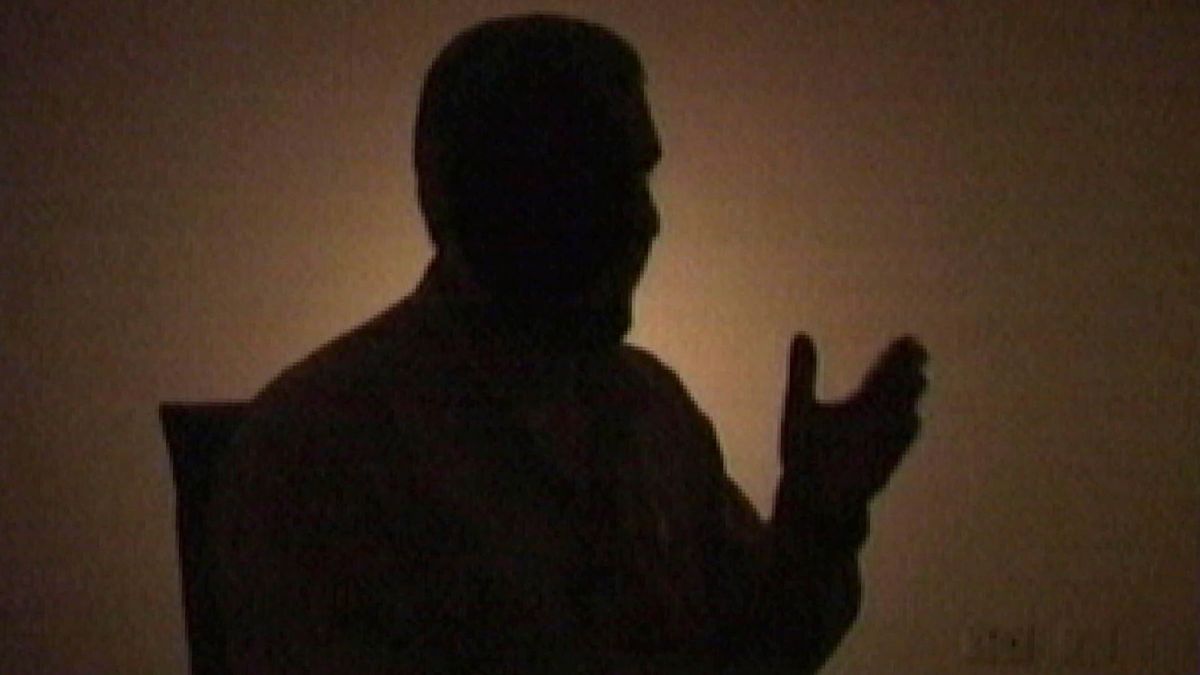)
)
)
)
 English (US) ·
English (US) ·