Available in English and nine Indian languages — Hindi, Bengali, Gujarati, Kannada, Malayalam, Marathi, Tamil, Telugu, and Urdu — the Gemini app offers users the flexibility to interact with the AI assistant wherever they go read more
)
To access Gemini on Android devices, users can download the Gemini app or opt-in through Google Assistant. For iOS users, access to Gemini is rolling out gradually through the Google app. Image Credit: Google
Gemini, the AI assistant from Google, has celebrated a successful first year in India. Users across the country have embraced Gemini for a variety of tasks, from schoolwork to coding and creative projects.
Google has announced new features aimed at empowering even more users by enhancing their productivity and creativity in their preferred languages.
The highlight of this announcement is the launch of the Gemini app in India, a move tailored for the country’s mobile-first culture.
Available in English and nine Indian languages — Hindi, Bengali, Gujarati, Kannada, Malayalam, Marathi, Tamil, Telugu, and Urdu — the Gemini app offers users the flexibility to interact with the AI assistant on the go. Whether planning an event, cooking a new recipe, or crafting a social media post, users can now rely on Gemini’s assistance with ease, in a language of their own choosing.
The Gemini app supports multiple input methods, including typing, voice commands, and image uploads.
Users can snap a photo of a problem like a flat tire and receive step-by-step instructions, or get help drafting complex documents or heartfelt thank-you notes. This marks a significant step towards creating a conversational and helpful AI assistant that adapts to users’ needs seamlessly.
To access Gemini on Android devices, users can download the Gemini app or opt-in through Google Assistant. The app integrates with the system interface, offering quick access and contextual help directly on the screen.
Many familiar voice features available through Google Assistant, such as setting reminders and making calls, are also accessible via the Gemini app.
For iOS users, access to Gemini is rolling out gradually through the Google app. Users can activate Gemini directly from the app to enhance their productivity and creativity on the go.
Gemini Advanced, Google’s most capable AI model, now supports Hindi, Bengali, Gujarati, Kannada, Malayalam, Marathi, Tamil, Telugu, and Urdu. This expansion includes Gemini 1.5 Pro, featuring an impressive 1 million token context window — the longest available among consumer chatbots worldwide.
This capability allows Gemini Advanced to process and understand extensive content, from lengthy documents to complex codebases and videos.
Gemini Advanced introduces powerful new features tailored for users handling large volumes of data and information:
Document Uploads: Users can upload and summarize multiple large documents, up to 1,500 pages total, or analyze 100 emails. Gemini Advanced provides concise summaries, personalized feedback, and actionable insights, facilitating efficient information processing.
Data Analysis: Support for spreadsheet uploads (Google Sheets, CSVs, Excel) allows users to clean, explore, analyze, and visualize data.
From financial analysis to business insights, Gemini Advanced also acts as a personal data analyst, generating interactive charts and graphs on demand.
Google emphasizes privacy with Gemini, ensuring that user files remain private and are not used to train AI models. This commitment underscores Google’s dedication to maintaining user trust and safeguarding sensitive information.
That’s not all, In addition to the Gemini app, Google is integrating Gemini into Google Messages, offering another convenient platform for users to collaborate with the AI assistant. Initially available in English on select devices, users can draft messages, brainstorm ideas, or plan events seamlessly within the Messages app.

 3 months ago
42
3 months ago
42
)
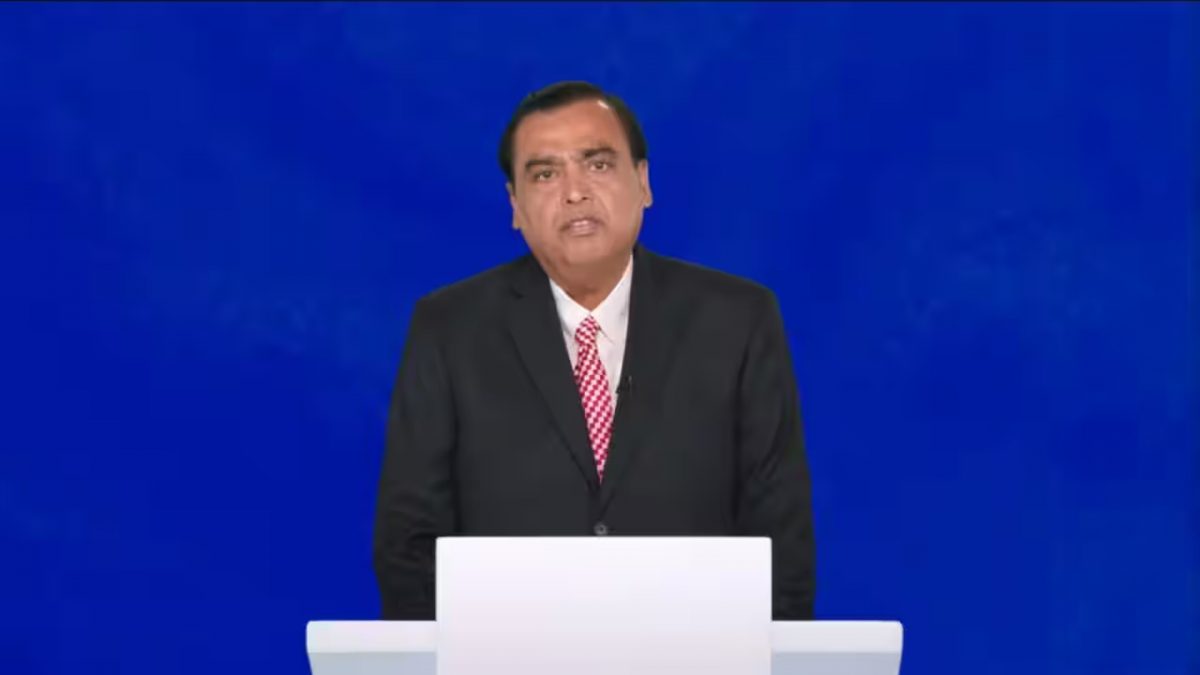)
)
)
)
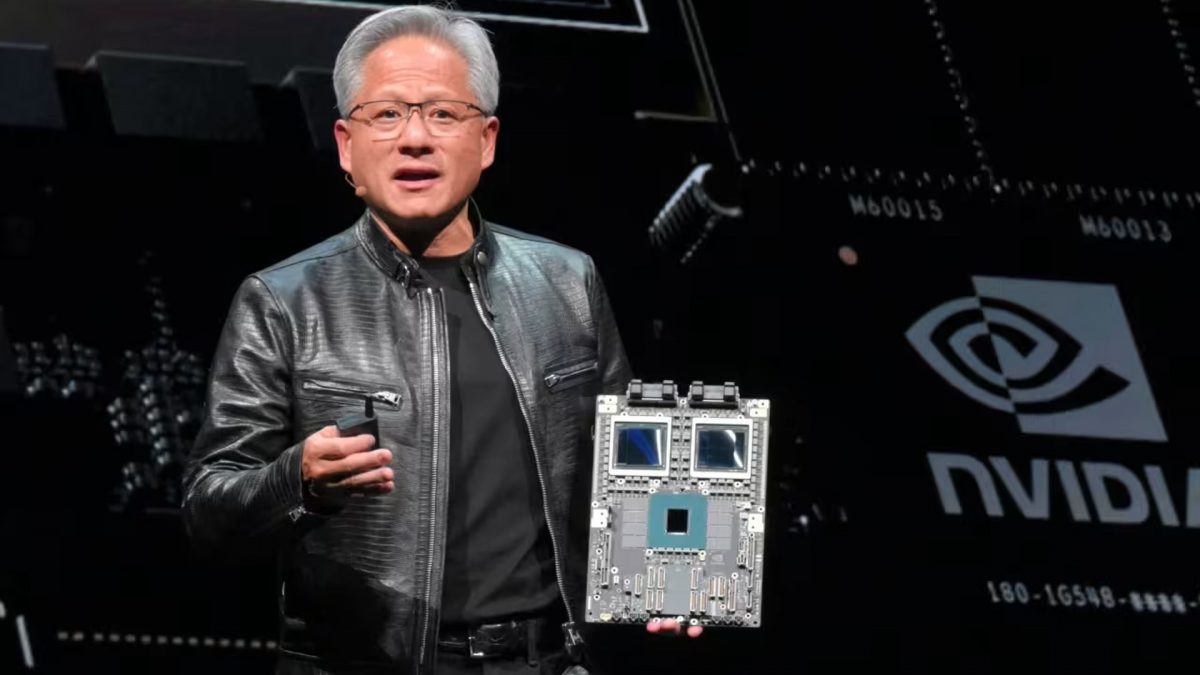)
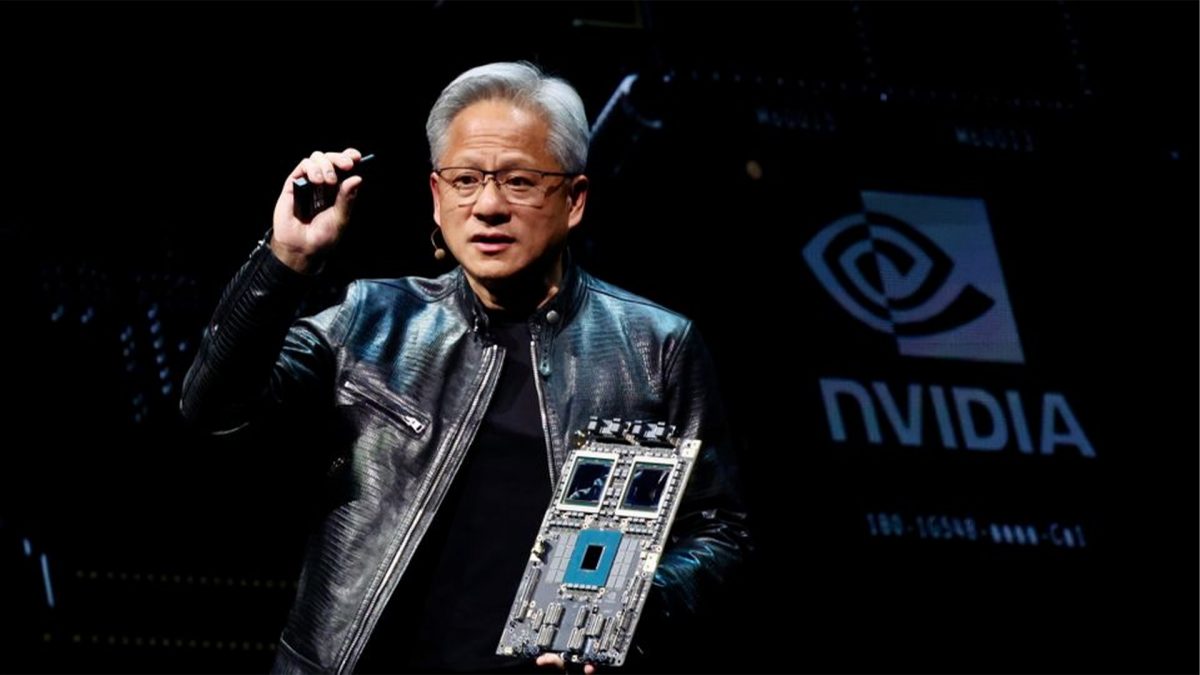)
)
)
)
)
)
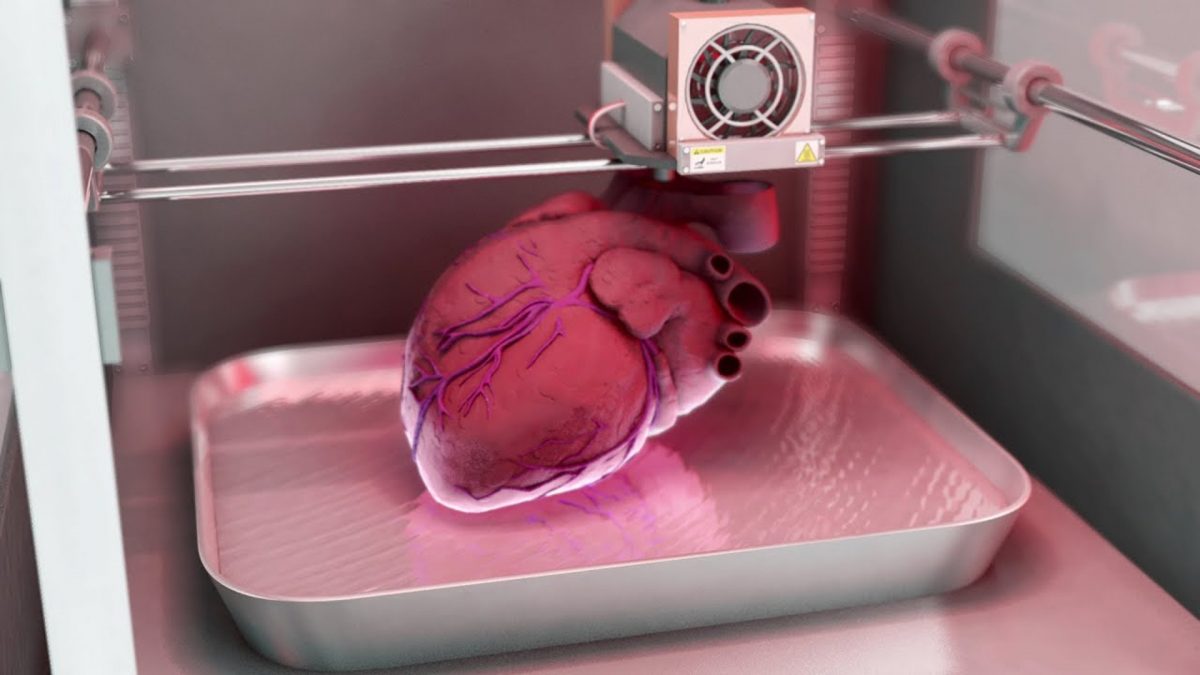)
)
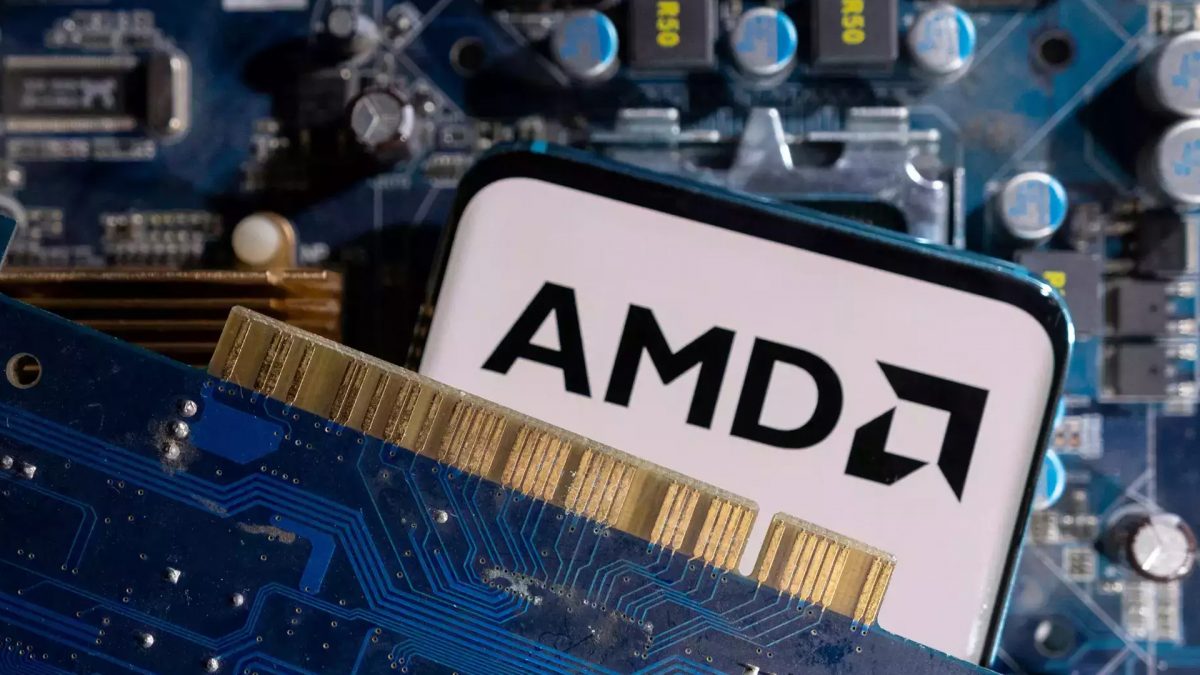)
)
)
)
)
)
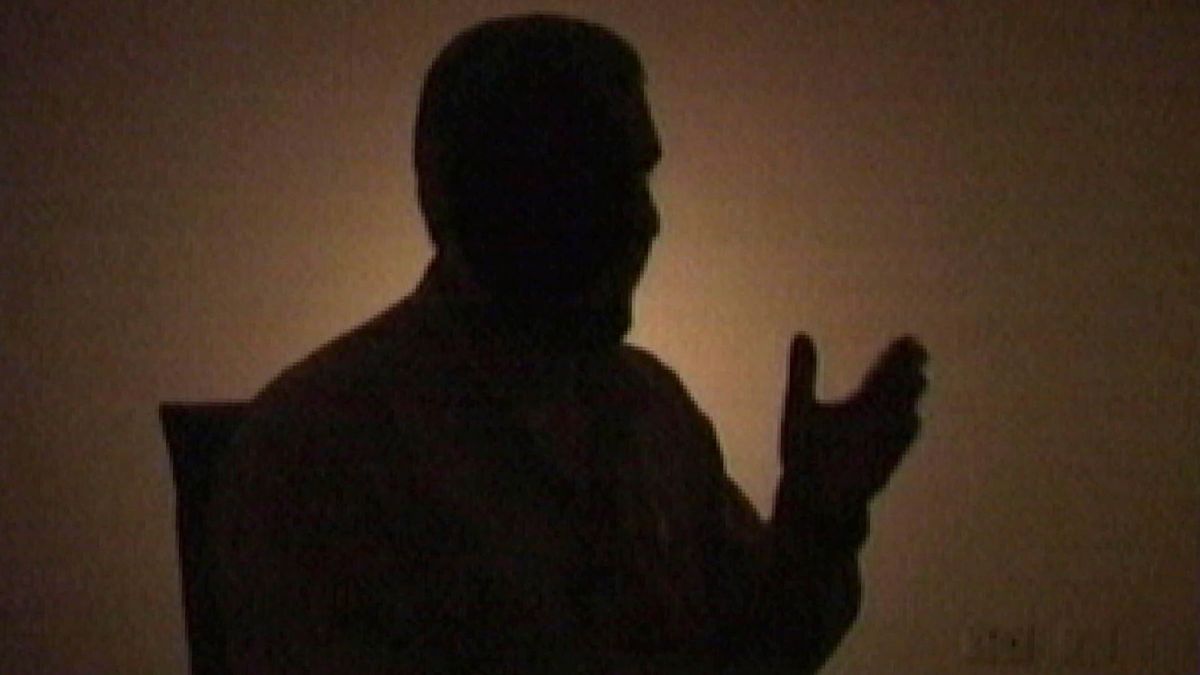)
)
)
)
 English (US) ·
English (US) ·